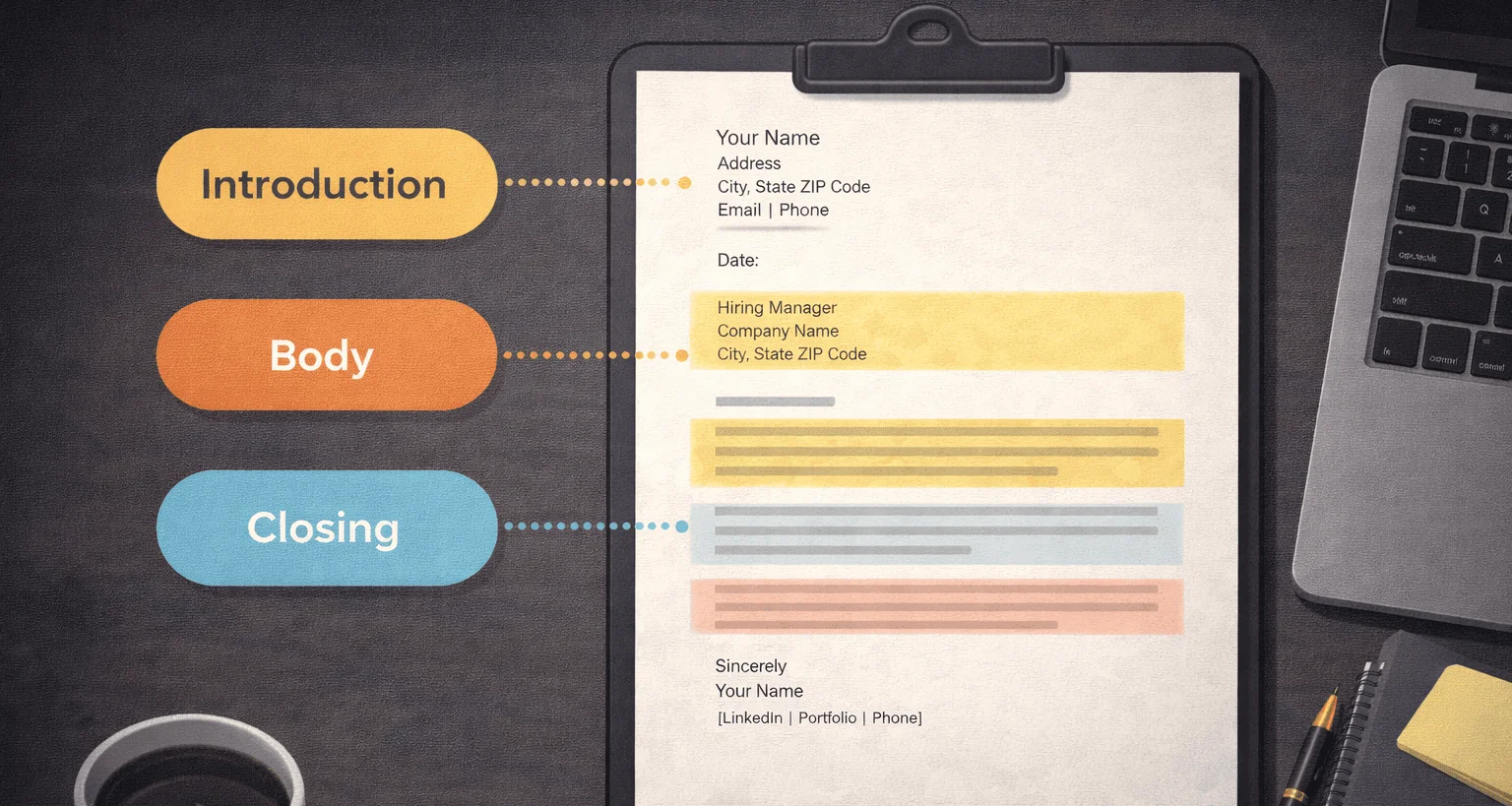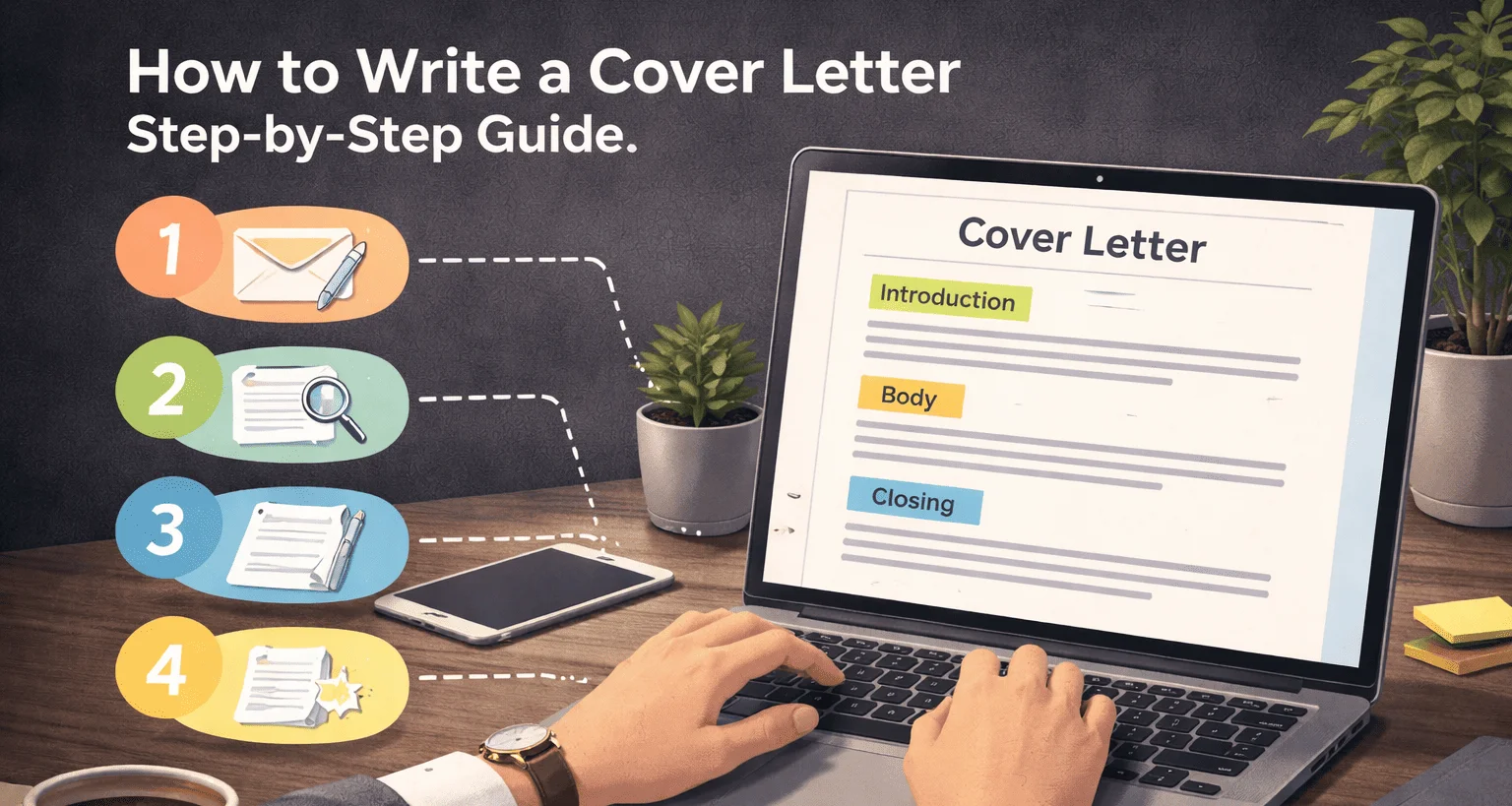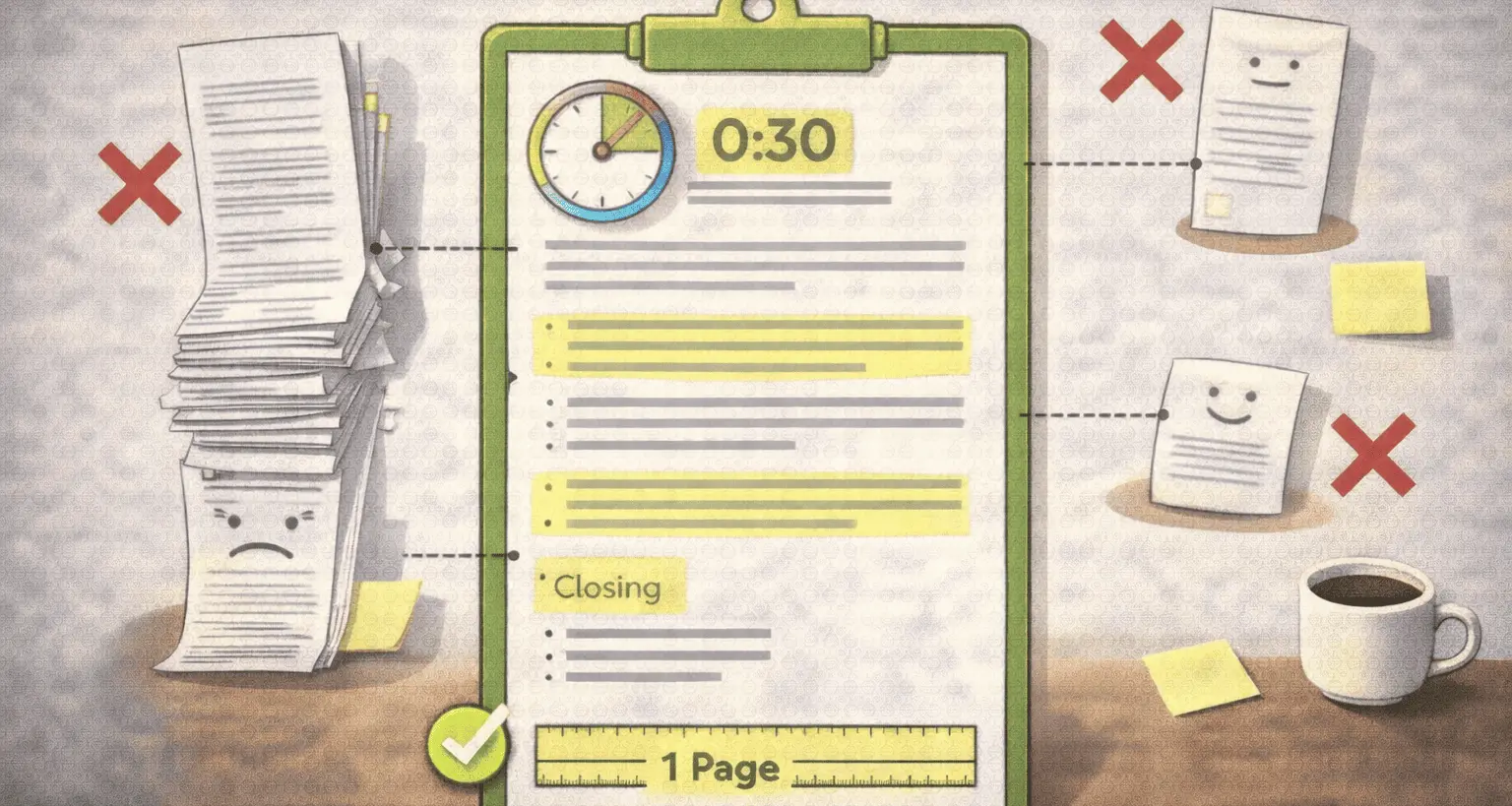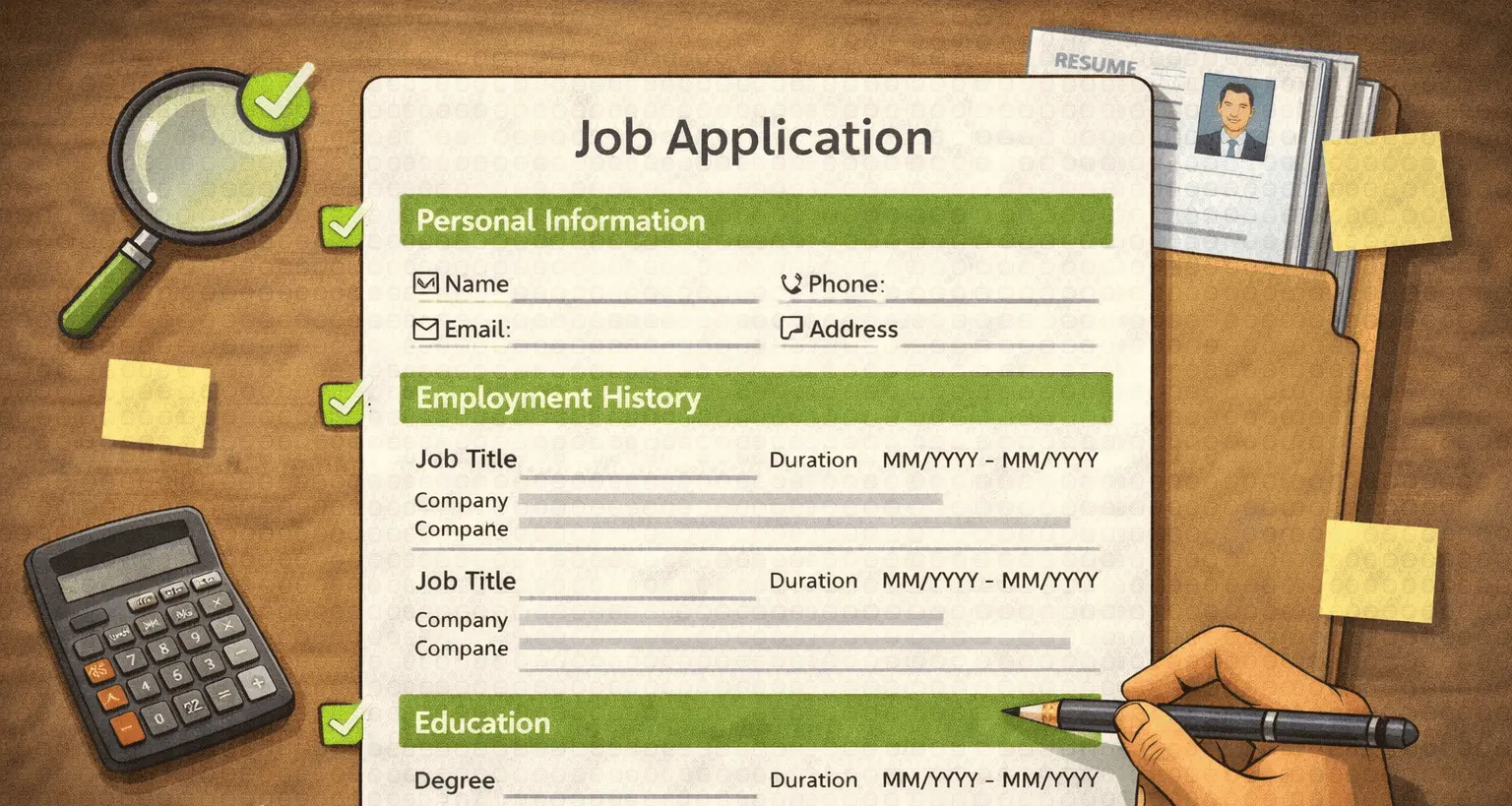Remote interviews have become the norm in many industries, and while you're not physically packing a bag, the preparation is arguably more critical. When you're interviewing from home, you can't rely on the professional environment of an office—you have to create it yourself. The stakes are actually higher because every element of your setup is visible and controllable. A cluttered background, poor lighting, or technical glitches can tank your chances before you speak a word.
This guide covers everything you need to prepare your home and technology setup for a virtual interview that impresses. Think of it as creating a professional studio in your living space—one where you control every variable and eliminate distractions that could undermine your candidacy.
Technology and Setup
Your tech foundation determines whether you can even have a successful interview. Test everything the day before—no exceptions. This isn't optional; it's the baseline requirement for a professional virtual interview.
Camera Quality and Positioning
Position your camera at eye level. When you look directly at the lens, it creates the illusion of eye contact—crucial for connection through a screen. A camera looking down at you creates unflattering angles and suggests you're less engaged. Use a stand, stack of books, or laptop riser to get the angle right.
If your built-in laptop camera is poor quality, invest in an external webcam. You don't need anything expensive—even a mid-range USB camera makes a noticeable difference in how professional you appear. Clear video shows respect for the interviewer's time and attention.
Audio and Microphone
Audio quality matters more than video. If they can't hear you clearly, the interview falls apart. Skip the laptop microphone; invest in a decent headset or earbuds with a microphone. This eliminates echo, improves clarity, and lets you hear them better too. A $30-50 headset is one of your best interview investments.
Test your audio levels beforehand. Speak at normal conversational volume while recording yourself. Are you clear? Can they hear background noise? Adjust microphone placement and levels until it sounds professional. During the interview, speak clearly but naturally—don't shout or whisper.
Internet Connection and Platform Familiarity
A reliable, fast internet connection is non-negotiable. If you rely on WiFi, position yourself close to the router. Better yet, use a wired ethernet connection if possible—it's more stable and less prone to dropouts. Test your connection speed the day before using a tool like speedtest.net.
Have a backup plan. If your internet crashes, can you switch to your phone's hotspot? Know how to do this beforehand so you're not scrambling. Inform the interviewer that you're using a backup connection if you have to switch mid-call—they'll appreciate the transparency.
Whether it's Zoom, Teams, Google Meet, or another platform, familiarize yourself with the interface before your interview. Know how to mute/unmute, adjust camera settings, share your screen if needed, and access chat features. Join your actual interview meeting 5-10 minutes early to test everything once more.
Lighting Fundamentals
Lighting is the difference between looking professional and looking washed-out or shadowy. Natural light is ideal—sit facing a window so light illuminates your face evenly. Avoid sitting with your back to a window, which creates backlighting that turns you into a silhouette.
If natural light isn't available, use a desk lamp or ring light positioned in front of you at a 45-degree angle. This eliminates harsh shadows under your eyes and across your face. Test different lighting setups on a video call beforehand to see what looks best on camera. The goal is even, flattering light that makes you look awake and engaged.
Environment and Materials
Your background is part of your brand. Choose a clean, neutral space—ideally a plain wall or bookshelf that suggests intelligence and organization. Avoid unmade beds, laundry piles, or cluttered counters visible behind you. If your space is chaotic, use a virtual background. Most platforms offer professional backups, or you can find free professional backgrounds online. Avoid gimmicky backgrounds like beaches or animated scenes—these undermine professionalism. A subtle, blurred background or simple office scene works best.
Pro tip: A tidy bookshelf behind you actually works better than a virtual background. Books suggest intellect and make the space feel authentic. Just ensure they're orderly and the shelf isn't overflowing. Test your virtual background beforehand to ensure it doesn't glitch when you move.
Interview Materials and Note-Taking
Have your resume, portfolio, reference list, and any relevant documents saved as PDFs and accessible on your computer. Keep these files open in tabs or ready on your desktop so you can share them instantly if requested. If your role involves showing work samples or a portfolio, have those files organized and tested. Make sure screen sharing works smoothly.
Prepare a digital notepad or blank document where you can jot down key points during the interview. Keep your prepared questions in a digital document as well, visible on a second monitor or printed nearby. This way you can glance at them without being obvious or awkward. Just don't read directly from them during the interview—use them as reference points only.
Preparation and Contingencies
Close all unnecessary browser tabs and applications before your interview starts. Notifications popping up in the corner are unprofessional and distracting for both you and the interviewer. Silence your phone completely and put it out of reach. Inform anyone else in your household that you're in an important interview and can't be disturbed. Close bedroom doors to minimize background noise. If pets are around, keep them in a separate room so they don't wander into your video frame or make noise.
Charge your laptop fully the night before and keep the charger plugged in during the interview. A dying battery is a stress you don't need mid-conversation. Have phone chargers ready too—if you're using a phone as backup, ensure it's fully charged. Have a backup power source available, like a portable phone charger. Redundancy isn't paranoia—it's smart preparation.
Despite your best efforts, internet can fail. Have the interviewer's phone number saved in your phone. If your video connection drops, call them to explain and reschedule if needed. Most interviewers understand that tech issues happen and will accommodate a quick reschedule. Have the interview details written down somewhere accessible, not just in your email. This paranoia has actually saved interviews before.
Professional Presence and Follow-Up
Just because the interview is virtual doesn't mean you should slouch in a hoodie. Dress as professionally as you would for an in-person interview. Cameras are positioned to show you from the waist up, but you're more confident when fully dressed. Slouching is visible on camera—it signals disengagement. Avoid busy patterns or bright colors that look unflattering on camera. Solid colors, particularly blues and grays, photograph well. Make sure your hair and makeup look polished.
The day of your interview, do a full tech check 30 minutes before the scheduled time. Test your camera, microphone, internet, lighting, and background. Open all necessary applications and documents. Join the meeting room early if possible to troubleshoot any last-minute issues. Close all other applications to maximize your computer's performance. Restart your computer an hour before if you've had it running for days—a fresh start prevents technical hiccups.
Virtual interviews can feel less intimate, but maintain the same energy and enthusiasm you would in person. Make regular eye contact with the camera—it feels unnatural at first but creates the impression of eye contact on their screen. Lean slightly toward the camera to appear engaged rather than lounging back. Your body language and tone carry extra weight in a video call. Smile when appropriate, nod to show understanding, and use hand gestures naturally.
After your interview ends, send a thank-you email within 24 hours. Reference specific points from your conversation to show engagement. If technical issues occurred, briefly acknowledge them in a follow-up if they significantly disrupted the flow—most interviewers understand and appreciate the transparency.
For comprehensive interview preparation, check out our preparation guide and essential items checklist.