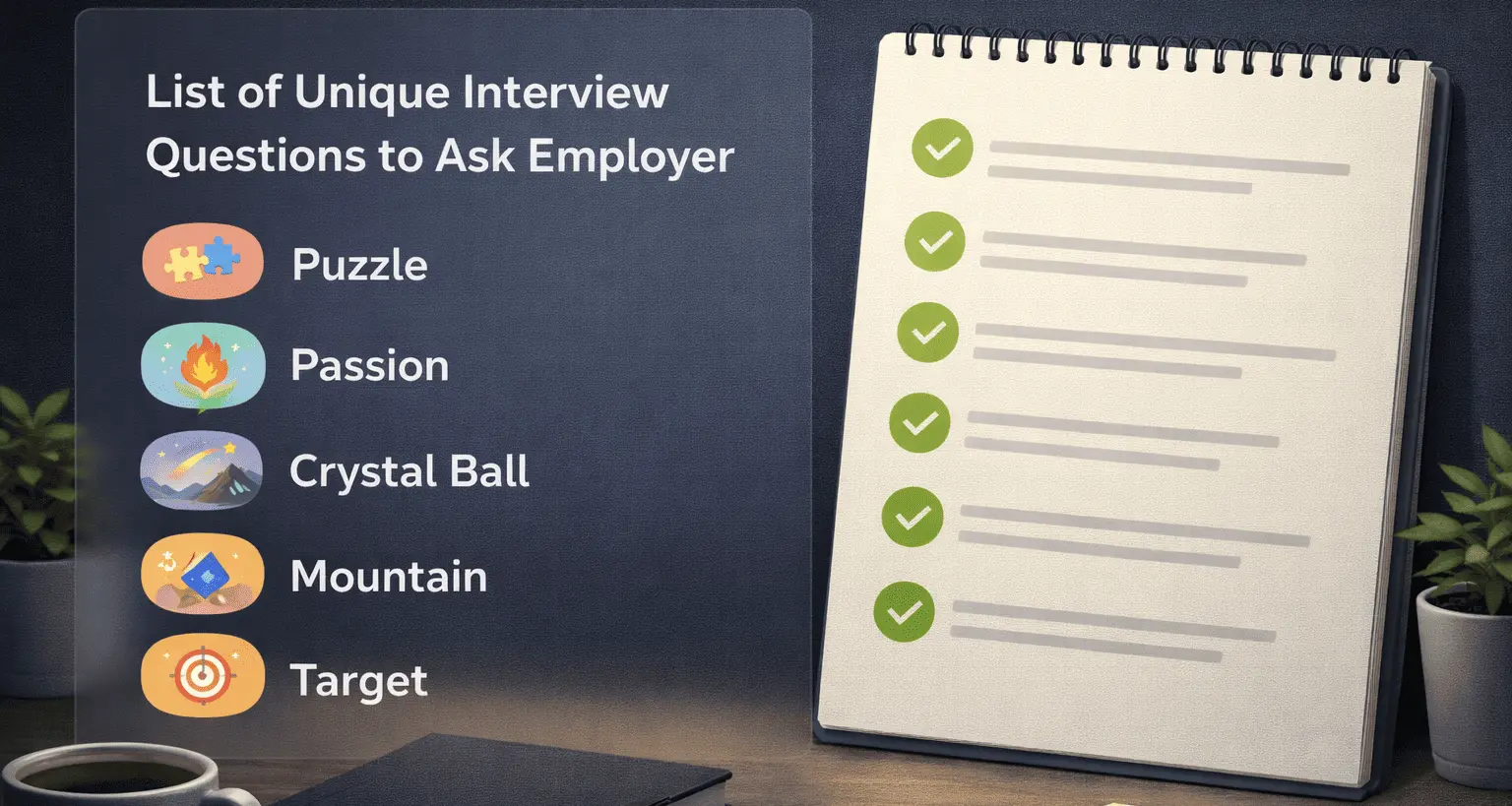Staring at a job interview question and your mind goes blank. Your palms sweat. You know you need to impress, but finding the perfect words feels impossible. Here's the reality: most candidates struggle because they're flying blind, trying to craft responses on the spot. But what if there was a smarter way? Enter the AI interview answers generator—a game-changing tool that transforms how job seekers prepare and perform.
An AI generator analyzes your background, understands the job you're targeting, and generates polished, authentic responses to virtually any interview question. Whether it's "Tell me about yourself" or "Describe your biggest failure," this technology helps you craft answers that feel natural, hit the mark, and showcase your genuine strengths. Candidates using these tools report better performance and increased confidence.
In this guide, we'll explore what an AI generator actually does, how to use it effectively, and why it's become essential for modern job seekers. We'll also walk through real examples and share best practices to help you stand out in your interview.
What It Is and Why It Matters
Think of an AI generator as your personal interview coach powered by advanced language models. It understands context, job requirements, and communication best practices. You feed it your resume, the job description, and interview questions—it analyzes all three and generates tailored responses in seconds.
Why does this matter? Traditional interview prep is time-consuming and often generic. Most answers online are forgettable or sound rehearsed. An AI generator personalizes your responses by pulling from your actual experience, aligning with the role, and ensuring authenticity. LinkedIn research shows 76% of hiring managers prioritize preparation, yet most candidates spend fewer than two hours prepping. This tool lets you prepare thoroughly in less time—running through 20+ questions in under an hour versus a full day or more.
It also reduces anxiety. When armed with solid, tailored answers, you walk into interviews with quiet confidence. That mental shift—from defensive to assured—often makes the difference between success and stumbling.
How It Works Behind the Scenes
When using an AI generator, you leverage natural language processing. Here's the process:
Step 1: Data Input
You provide your resume and background. The AI extracts key details: job titles, skills, accomplishments, education. Simultaneously, it analyzes the job description, noting keywords, required competencies, and culture markers. It builds a complete profile of who you are and what employers want.
Step 2: Question Analysis
When you ask "How do you handle pressure?"—the AI understands the real probe: stress management, problem-solving, emotional stability. It contextualizes the question within your resume and target role, not just surface-level pattern matching.
Step 3: Response Creation
The AI generates multiple response options, each crafted to be specific (drawing from your experience), relevant (connecting to the job), and compelling (structured for impact). You choose the version that feels most authentically you.
Step 4: Scoring & Refinement
The tool scores answers on clarity, relevance, keyword hits, and conciseness. You refine based on feedback. The entire process takes 30-60 seconds per question versus 10-15 minutes manually.
Must-Have Features
The best tools share these core capabilities:
- Resume Personalization: Syncs with your resume to ensure answers reference your actual achievements, making them believable and specific.
- Job Matching: Upload the job posting, and the AI calibrates responses to emphasize relevant skills and values aligned with company culture.
- Multi-Question Support: Handles behavioral, technical, situational, and tricky questions. One tool, all question types.
- Real-Time Feedback: Rates answers on clarity, relevance, keyword hits, and conciseness with actionable refinement guidance.
- Multiple Variations: Generates different versions so you find your authentic voice—formal, conversational, or somewhere in between.
- Industry Specialization: Fine-tuned for tech, finance, or healthcare roles to understand role-specific jargon and expectations.
- Voice Support: Read answers aloud to catch awkward phrasing before the real interview.
- Mock Interview Mode: Simulate live interviews with follow-up questions and performance ratings.
How to Use It Effectively
Here's how to maximize the tool's potential:
1. Build Your Profile
Upload your resume and cover letter. Be thorough—the more detail you provide, the better the tool understands your background. Highlight career changes or gaps so the generator can help you frame them positively.
2. Add Job Details
Copy the exact job posting into the tool. It uses this to understand priorities, required keywords, and cultural fit. This alignment is what makes responses feel tailored, not generic.
3. Start with Core Questions
Begin with tier-one questions: "Tell me about yourself," "Why this job?", "Your strengths and weaknesses?" These icebreakers set the tone. Refine variations until you land one that feels authentically you.
4. Handle Behavioral Scenarios
Tackle STAR method questions next. Provide specifics—the year, team size, outcome. The tool weaves this into a compelling narrative. The richer your input, the sharper the output.
5. Polish Based on Feedback
Review the scores and feedback. If an answer is too long, trim the fluff. If it's missing keywords from the job posting, add them organically. This isn't gaming the system—it's clarity.
6. Practice Out Loud
Read answers aloud or use the tool's voice feature. Record yourself and listen back. This reveals awkward phrasing, overused words, or rushed delivery. Adjust until it sounds conversational.
7. Run Mock Interviews
Use simulation mode if available. Treat it like the real thing: dress, find a quiet space, simulate the actual environment. This integration of prepared answers with live feedback is where real growth happens.
Pitfalls to Sidestep
Watch out for these pitfalls:
- Memorizing Verbatim: Don't recite answers word-for-word—it sounds robotic. Use it as a framework, then personalize with your own phrasing. Absorb the structure, not the script.
- Losing Authenticity: If an answer feels off, tweak it. Interviewers sense inauthenticity immediately. The tool is a guide, not a replacement for your voice.
- Skipping Backup Answers: Generate multiple versions. Having 2-3 alternatives in your mind is your safety net if you freeze on one.
- Ignoring Follow-Ups: Prepare for deeper questions like "Why?" and "What would you do differently?" Don't just prepare initial answers—anticipate the dig deeper part.
- Over-Reliance: This tool accelerates prep but isn't a replacement for thinking and practice. Use it to supplement, not substitute, your own preparation.
- Vague Input: Generic resume info yields generic answers. Be specific upfront for better results.
- Dismissing Feedback: If the tool scores your answer 6/10, that feedback is valuable. It highlights gaps a real interviewer would catch.
Versus Other Interview Tools
How does this compare to alternatives?
Generic Question Lists: Online "50 Common Interview Questions" provide standard answers that work for any candidate. Helpful but forgettable.
AI Generator: Knows you and your target job. Generates your specific answer, pulling from your resume and matching the role. Sarah's PM answer is uniquely hers—not any career-switcher's.
Mock Interview Platforms (no generator): Let you practice with an AI interviewer but don't generate answers first. You wing it, get scored, improve through trial and error. Slower and more painful.
Generator + Mock Practice: The ultimate combo. Generate personalized answers, refine them, then practice live. You enter the real interview warmed up, which drastically boosts performance.
Getting Maximum Value
Treat this as an iterative process spread over 2-4 weeks before your interview:
Week 1: Foundation
Generate answers to 10-15 foundational questions. Refine based on feedback. Don't seek perfection—identify your core narratives and strengths to highlight.
Week 2: Expansion
Add 15-20 questions covering behavioral, situational, and role-specific queries. Practice reading them aloud. Start recording to catch verbal tics.
Week 3: Integration
Use mock interview mode. Now you're simulating the full experience. Take it seriously: dress, prepare your environment, treat it like the real deal.
Week 4: Final Polish
Do one more round of mocks. By now, your answers should feel natural, not memorized. You're ready. Trust the prep, walk in with confidence, and let your authentic self shine through.
Start Using AI for Your Next Interview
An AI generator is more than convenience—it's a competitive edge in a tough job market. While other candidates scramble to craft answers on the fly, you're walking in with polished, personalized, authentic responses that showcase your fit.
The interview no longer feels like a test you might fail. It feels like a conversation where you're highlighting why you're the perfect fit. That mental shift—from defensive to confident—shows. Interviewers notice. Hiring managers notice. Suddenly, you're competing on preparation and presence, not luck.
Whether you're a career-switcher, re-entry professional, or rising junior, this tool levels the playing field. It gives you hours of prep compressed into days, personalized answers that feel like yours, and the confidence to own your narrative in the room.
Don't leave your next interview to chance. Leverage this technology, craft responses that resonate, and land that job. Your breakthrough interview is just a few questions away.